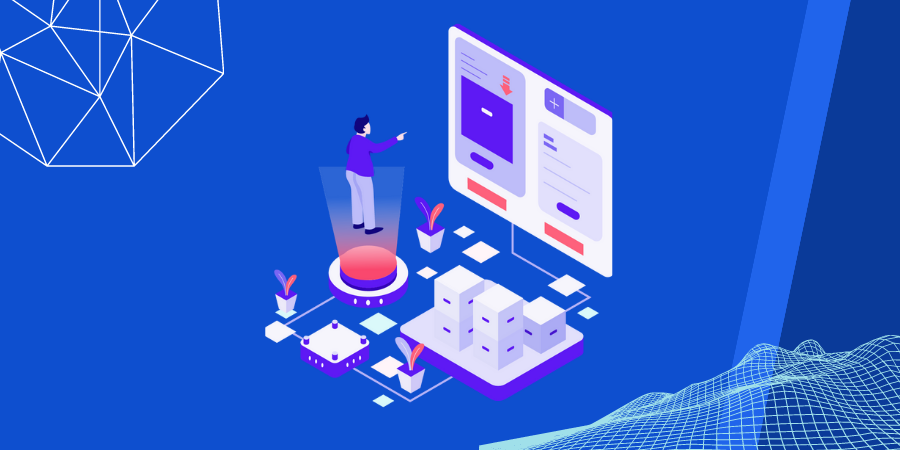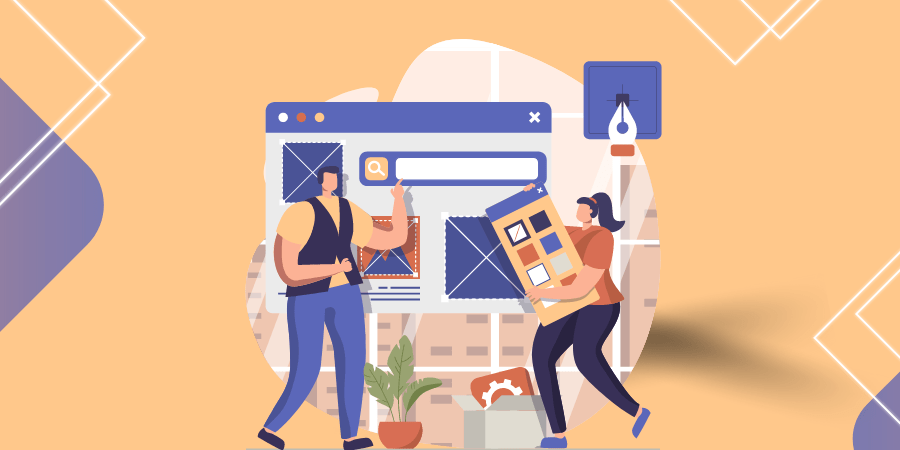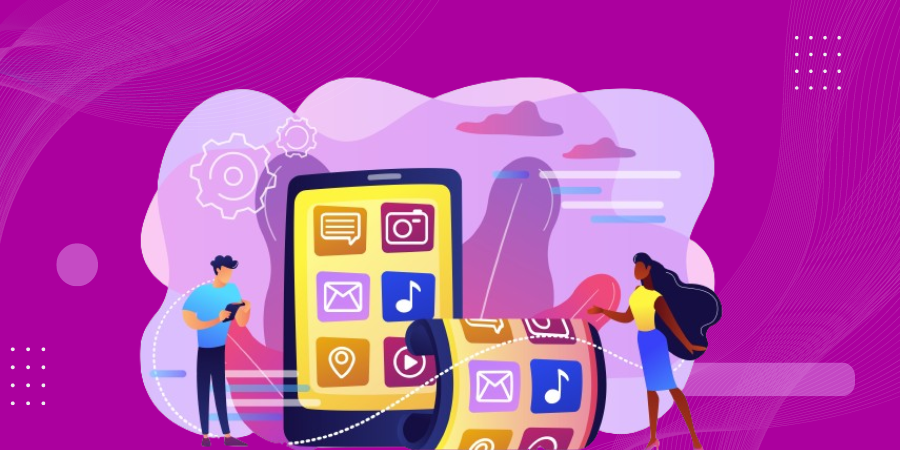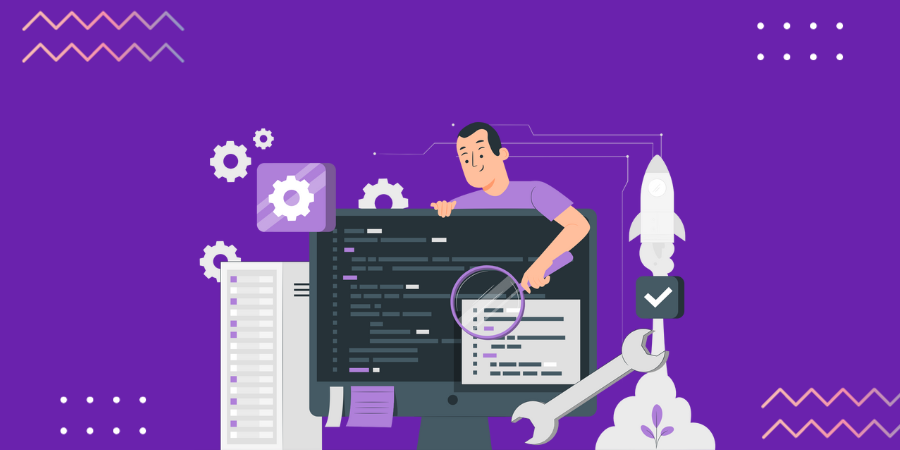Whether you’re developing websites, mobile apps, or images for social media, smart web design is crucial for attracting potential clients and making a strong first impression. Customers who have previously purchased or are using the product may also benefit from a better UX. Web designers now have access to a wide variety of high-quality, one-of-a-kind resources for creating visual designs, prototypes, and wireframes. In addition to web and desktop versions, there are now mobile apps that provide access to web design tools.
This article will help you select a new design tool, whether you’re a beginner trying to jumpstart your career as a web designer or an established artist looking to broaden your creative horizons. We’ll go over the features, price points, benefits, and drawbacks of various web design tools, as well as discuss what to look for in one. To help you get your new site up and running in no time, we’ll cover all of the resources you’ll need, the basic steps of the process, and highlight some important considerations to keep in mind.
What Are Website Design Tools?
Websites need to be created effectively so that they not only look attractive but also function well and rank highly in search engines. The term “Web Design tools” is used to describe any hardware or software that is standard in the industry and used to create functional, attractive, and responsive websites. Developers and designers can choose from a wide variety of modern web design tools. When deciding on a web design tool, it’s important to consider the program’s primary role. With the right software, creating a website that meets specific needs is quick and easy. The team size, website kind, budget, available resources, and technical needs should all be taken into account while deciding on the best tool to use.
Benefits of Using Web Design Tools
You might be asking why you need this tool before we go into the list of web design tools. The process of creating the ideal website design is intricate. Designing something that is both visually attractive and functionally outstanding for your company’s customers is a top priority. Thankfully, web design programs exist to assist you. It’s possible to streamline every aspect of the web design process with the help of web design software.
- Making your visual components
- Prototyping your design
- Building Your Site’s Code
- Developing and publishing your website
Appropriate technology can simplify a laborious task and improve communication within a group. Whatever your skill level in web design, from expert to beginner, there is a tool out there for you.
Best Web Design Software Tools
1. Wix
Wix is a free website builder that includes a wide variety of features, such as a user-friendly drag-and-drop interface, designer-made templates, beautiful galleries, mobile optimization, domain registration, a large stock photo library, reliable hosting, search engine optimization, round-the-clock customer support, and much more. You can easily find the specific style you need to create because each category contains hundreds of distinct styles. Wix, a popular website-creation platform, has just released a brand-new, gorgeous website builder that takes cues from Facebook’s intuitive design and structure. Some of its most recent improvements include support for full parallax and the incorporation of video backgrounds.
2. Squarespace
Squarespace began as a drag-and-drop website editor but has since developed into a full-fledged cloud-based CMS. The monthly fee for using Squarespace to host your website is offset by the platform’s convenient mobile layout and built-in analytics tools. Squarespace has become the go-to for a wide range of people and projects, including web designers, businesses, individuals, creatives, photographers, and more. When it comes to customer satisfaction, the team behind this website builder has a stellar reputation for being a thoughtful, resourceful, and encouraging bunch who truly care about their clients success.
3. WordPress
WordPress is a content management system (CMS) that offers a different take on website creation than the others we’ve mentioned here. The strength lies in the ease with which a website can be created in a couple of minutes. WordPress is a popular content management system (CMS), and many hosting providers offer a one-click install of the platform directly from the Control Panel. After installation, the system’s administrative interface provides a smooth experience.
While you’re welcome to utilize one of the premade WordPress design templates for your site, you’re much more likely to wish to download and install a free or premium WordPress template with just a few clicks. If you’d rather work with your own design, several programs allow you to do so with simple drag-and-drop operations, typically starting with a pre-made, downloadable template.
4. Adobe Dreamweaver
Adobe Dreamweaver, a long-standing tool, lets you code your website design directly without programming. Visual and HTML editing make the software easy to learn. While developing your own website design takes more time than utilizing a template, you can customize it to your liking instead of working around someone else’s. Dreamweaver’s responsive design functionality lets you optimize your website for desktops and mobile devices without sacrificing the user experience. Dreamweaver supports multi-monitor Windows for expert users. The Chromium Embedded Framework (CEF) works with HTML5 components and CSS grids. Dreamweaver also supports Git for editing source code.
5. Webflow
Webflow is a cloud-based, online web builder that was made to help users who don’t know how to code build their first websites. Webflow highlights the concept of smart carelessness in addition to being completely cross-platform because it is web-based. That means, in the first case, a clean drag-and-drop interface that makes it easy to drop content like text and images into a page made using one of the accessible, no-cost templates.
When setting up, selecting “I have no coding knowledge” results in code that is much cleaner and better written than that produced by most WYSIWYG editors. Webflow has an automated tool that will generate the appropriate HTML/CSS code. You can fine-tune specific aspects of the design by utilizing the panels on the right. Webflow’s website provides a free demo of the software, and a free Starter package is available for new users, allowing them to make up to two projects.
6. Weblium
There are several free website builders out there, but Weblium is among the best. In spite of one’s level of expertise, everyone can benefit from using this software. In addition to that, Weblium is fantastic for creating any website you can imagine. You can discover the perfect template for your company’s needs or your current project from over two hundred that are already set up and ready to go. You can then activate the drag-and-drop page builder, customize the look, and publish your site. Leave all the technical stuff to Weblium and the incorporation of AI. Additional features included in the free plan are event tracking, Google Analytics integration, an SSL certificate, and unlimited storage. The process of making a professional website begins right now.
7. Shopify
The Shopify e-commerce platform is a simple drag-and-drop editor that can help you set up a storefront in no time. Shopify allows users to make fully personalized websites, down to the domain name, color scheme, and company logo. On the contrary, it’s an excellent method of learning web design fundamentals and launching a fully functional, professionally designed online storefront with no effort. With Shopify, you can accept online payments at any time. Less than ten dollars is all it takes to get your site up and running with your own unique branding. In only minutes after purchasing, you may begin working on your site’s layout and functionality, thanks to the wealth of pre-loaded material and other tools.
8. Strikingly
Strikingly is an all-inclusive, minimal page builder that allows you to get up and running in no time. Right now, I will mainly focus on the free plan of Strikingly Strikingly. The eternally free plan is available at your convenience, providing you with an infinite number of free websites, 5 GB of monthly bandwidth, 500 MB of total storage, and a single-item store. It is worth noting that you will have access to Strikingly’s knowledgeable and helpful support staff whenever you need assistance, day or night, seven days a week. As an added bonus, Strikingly ensures that all of its customers’ sites are compatible with mobile devices and the most widely used web browsers. You can easily select a template that complements your personal style from the wide range of options available. With just a few tweaks, your website will be ready for an official launch.
9. Weebly
Weebly is a website builder that facilitates the production of high-quality websites by anyone, regardless of prior coding experience. This tool allows users to create online shops by modifying premade templates for use with their website editor. It has fewer templates than some other platforms, but its themes are well-organized and easy to customize. Themes also include in-built Search Engine Optimization (SEO), statistics, and the ability to send ads directly to Facebook, in addition to being mobile-friendly and designed to work across a variety of devices.
10. HubSpot
Creating a professional-looking website for your brand doesn’t have to be difficult. If you’re going the do-it-yourself route but don’t know how to code, you can check out the HubSpot website builder. Complete with a content management system (CMS), themes and templates, security tools, and a content delivery network (CDN) to speed up page loads, it has everything you need to create a website. Integrating with HubSpot CRM is a breeze as well. For companies already using HubSpot’s customer relationship management tool, this integration makes a lot of sense because it lets them bring in new features like contact forms, live chat requests, and more.
11. Adobe XD
Adobe XD is a graphical user interface and user experience design application included in Adobe’s Creative Cloud. The web design tool has versions for iOS and Android as well as macOS and Windows, allowing users to view their creations on the go. Prototypes created in Adobe XD look and feel very close to the final product, which helps designers effectively convey their ideas to clients. It’s user-friendly, and it works with responsive websites. There is a sizable user base, and there are plenty of tutorials available to assist newcomers.
12. Adobe Express
Adobe Express, formerly known as Adobe Creative Cloud Express, is an app that allows designers to create stunning multimedia for the web and mobile devices. The program can also be used to replace Adobe Spark, which has been discontinued. You can design visual content quickly and easily with its drag-and-drop interface, as well as numerous pre-made, editable templates and graphics. As an added bonus, you can give your designs some life by adding some animation and special effects. Adobe Express has user-friendly features for managing content on social media platforms, like planning, previewing, and publishing. The app is compatible with all major operating systems. There is a free tier with restricted access. However, its Premium tier provides users with everything they could want.
13. Ceros
Ceros, also known as Ceros Studio, is a cloud-based collaborative design platform made specifically for marketers and web designers to make animated and interactive experiential web content with no need for coding. Online tests, evaluations, and landing pages are all good examples. You can begin with a blank canvas or a premade template, then import digital assets and animate or interact with your design with a few clicks. Ceros’s experiential content can help marketers boost the caliber of their lead generation and the quality of their brand’s offerings.
14. Visme
Visme is a freemium, cloud-based service for making, sharing, and archiving presentations and infographics. Presentations, infographics, documents, social media graphics, videos, mockups, charts, and graphs are just some of the marketing visuals people make with them. It’s the perfect balance of power and convenience, with a straightforward drag-and-drop editor and open-source tutorials for graphic design. Besides providing a variety of assets like vector icons, stock images, data widgets, and pre-made templates, the design tool is also a useful resource. Visme is not only accessible online but also as a desktop app for both Windows and macOS.
15. Venngage
Professionals use Venngage, an online design tool, to make infographics, reports, diagrams, and data visualizations. This tool was designed so that even someone with no prior knowledge of design can use it effectively. Select a premade layout and modify it with a few clicks using the handy drag-and-drop editor. Embellish it with graphics like icons, pictures, and graphs. Furthermore, you can invite coworkers to work on the same document at the same time.
Bottom Line
The design process can be challenging, but with the help of website builders that provide templates and elements that can be modified, it is now much simpler to create the website of your dreams. In this post, we have discussed the factors that you ought to think about while searching for a web design tool, as well as provided recommendations for some of the most useful web design tools. On the other hand, if you are still unclear about which tool to choose, you can contact a professional web design company that will assist you in developing a website design for your company that is both eye-catching and functional.