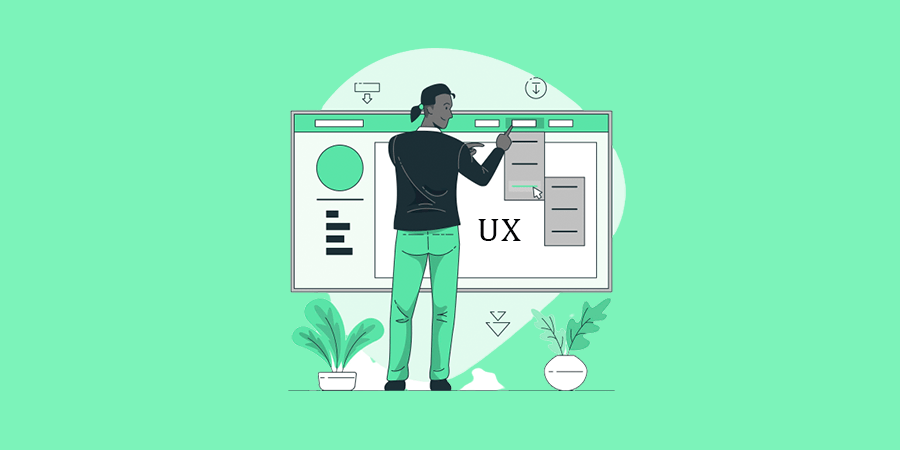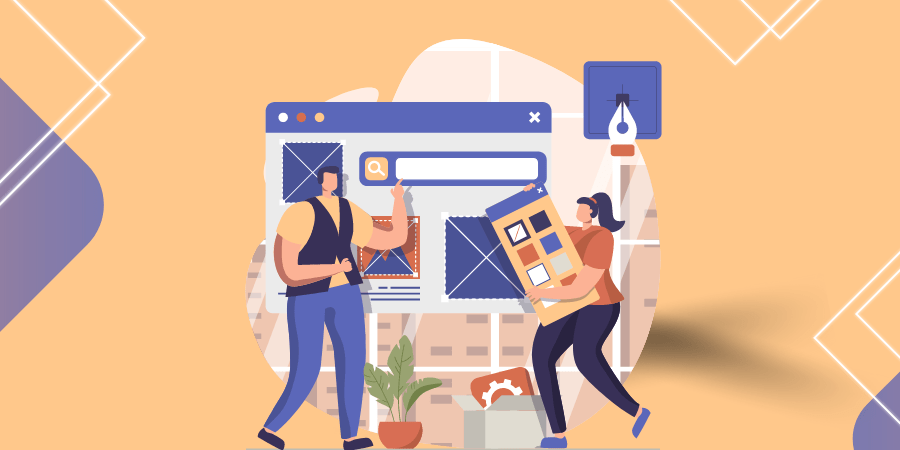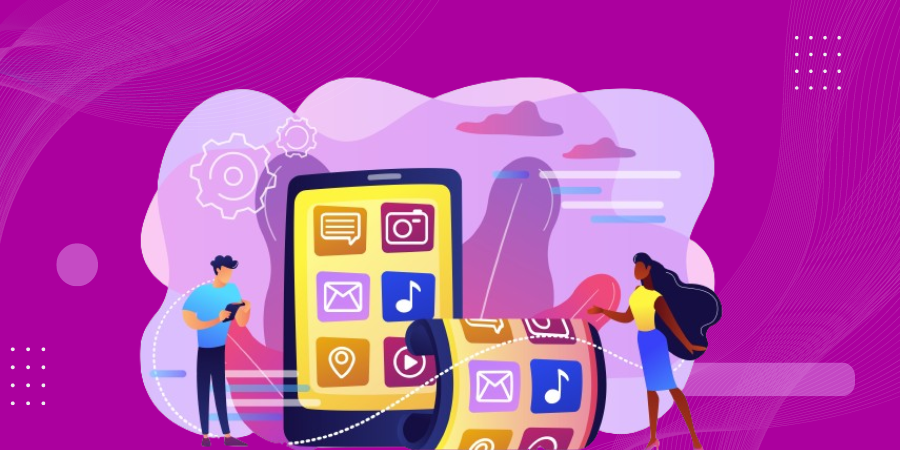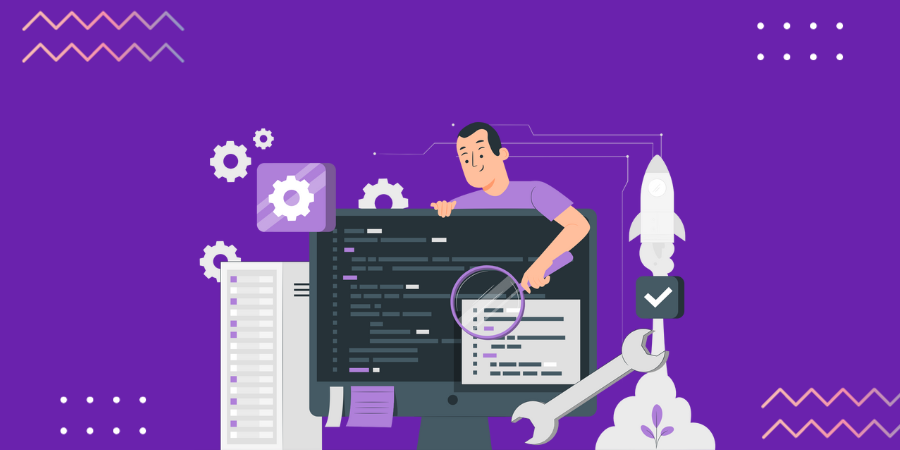An app’s primary value is in the experience it provides its end user. To ensure that users have a positive experience with a mobile app, UX design must be prioritized from the very beginning of the development process. One thing that all poorly designed mobile apps have in common, is poor user experience. More than ever before, it’s crucial to focus on the user experience while designing for mobile platforms. Even while many of the most well-designed, fast-loading apps in app stores provide a truly unique and helpful experience for their consumers, they frequently receive poor ratings.
But why is this?
The term “user experience” (UX) refers to how a person feels after using a mobile app, typically because of frustration at not being able to complete a task or because of the app’s complexity. One of the most important factors in an app’s success is its compatibility with mobile platforms. Remember that User Experience is an integral aspect of your strategy when discussing how to create effective mobile apps. The success of your app release depends on the quality and utility of the experience you’ve created for your target audience.
So, to assist you to improve your user experience, we have created this guide about User Experience (UX) and compiled a list of seven easy steps. Look, let’s just do a fast scan.
Mobile UX Design—What is it?
Creating a user-friendly interface for a mobile app is a big part of user experience design. To improve mobile interactivity, designers prioritize issues such as solution efficacy and accessibility. Since user experience (UX) is about how people feel using your app, taking extra precautions while creating the mobile UX will help. Most people who download mobile apps are looking for ones that are fun to use. The most popular apps are easy to use because of their intuitive design. But there is one more thing that increases the popularity of apps i.e., mobile app monetization strategy that helps business to generate revenue from mobile applications. But it is a secondary thing that starts after completing the app.
It doesn’t matter how much you try to promote your business, if users aren’t happy with the app, your efforts will fail. As a result, it is vital to provide attention to the basics of an app, and a well-designed user interface is a crucial role in this. In the end, the app’s visual appeal and ease of use attract most users. The best user interface and user experience designs create an immersive app. Not only that, but it provides a steady stream of critical data. If more people start using your app, you’ll see an increase in organic downloads. It boosts sales and, consequently, your brand’s reputation.
The Best Practices to Improve UX in Applications
To effectively design a mobile UX, you must first fully comprehend your users’ needs, wants, and expectations. Worldwide, there are now more than six billion smartphone subscribers, and that number is expected to expand by several hundred million over the next several years.
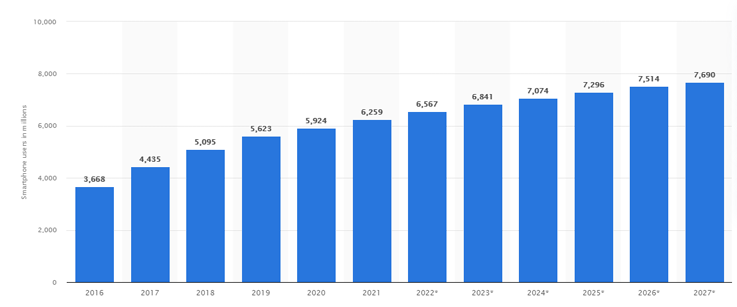
Image Source:- Statista
Therefore, it’s crucial that you educate yourself on best practices for mobile UX design. Let’s examine some of the most effective methods for creating a mobile user experience.
1. Make Navigation User-Friendly
The ease with which users can navigate your app is directly related to how well it is designed. Your app’s users will be more likely to stick with it and get the most out of it if it’s easy to navigate. On the other hand, users would become frustrated with a cumbersome navigation mechanism. Think about what features your app’s users would value most and prioritize exposing those in the menu. When designing simple menus for your app, keep in mind the user’s path through it. If you’ve designed a good navigation interface for your app, the user will get the impression that you’ve read their minds about how they’ll be using it.
2. Keep Mobile Users in Mind
Despite its apparent simplicity, the following premise deserves special emphasis: If you want to make a website or app that people love using, you need to put yourself in their shoes and think like them. What are they hoping to accomplish by purchasing your wares/using your service? At what points do they experience the most impact? You must put yourself in the shoes of the customer, visualize what it would be like to use your product, and deliver your user research in a way that is understandable to the average person.
Also remembering your customers’ wants and demands helps you expand your firm and will help you soar to new heights. As a popular business idea, ROI in marketing is important to the discipline, as it emphasizes making the most of every penny spent.
3. Provide Clear Feedback
Listening to one’s clientele is crucial to running a successful enterprise. Maintaining satisfaction among your clientele requires that you adapt to their ever-evolving demands. Thus it’s important to ask for their feedback frequently. To learn how your customers feel about your product, you must find ingenious ways to get their opinion. The people there to help your customers might be a source of information for getting client feedback.
ou can also conduct a survey to get first-hand feedback from customers. Inquire how you can better serve your customers by asking questions like, “What would you like us to do differently?” The questions should be clear and non-leading. Users should be given a clear channel for voicing their thoughts and concerns. After collecting these responses, you may utilize them to determine how to improve your user interface.
4. Make Forms As Simple & Short As Possible
As a general guideline, when creating a form, you should focus on asking the most critical questions first. Nobody enjoys the idea of spending 10 minutes filling out a form. When compared to traditional paper forms, app forms demand significantly more mental effort from the user. Users have to exert more effort due to reduced screen and lower font sizes. When adding optional fields, make sure to specify that they are optional. There are plenty of people who believe that particular and optional fields shouldn’t be included in a mobile form.
Some people believe that if a field on a form is marked as “optional,” then it is unnecessary to include it. However, there is room for debate because developing a user experience for mobile apps is not a precise science. If you have a lengthy application that can’t be condensed, consider dividing it up into different screens. Dividing up forms across numerous screens prevents the consumer from being overwhelmed by a wall of text.
5. Ensure Consistency With Design Standards
When things are constantly changing, people tend to lose interest. Do not introduce radical changes to the app if you want users to take it seriously. Everything from the size of the headings to the typefaces used to the colors used to the types of buttons used to the amount of white space used to separate sections of the design to the illustrations and images used should be consistent. All of the design elements on each page, as well as between pages, should adhere to the same overarching concept.
People don’t need much effort to learn new things and apply what they already know to novel scenarios. Users shouldn’t have to spend time figuring out how to use your software, therefore, simplify the UI as much as possible. Keep in mind that things are simpler to use and learn if their components look and function the same.
6. Consider the Use of Color & Typography
When designing a user experience for mobile devices, it is absolutely necessary to give typography some serious thought. You should try to limit the number of different fonts you employ whenever it’s practicable. Keep in mind that on devices with a lower resolution, sans-serif fonts are easier to read than serif fonts. Remember to keep in mind that those who have reading difficulties may have difficulty seeing text that is italicized.
The same is true for a text that is fully capitalized, also known as ALL CAPS. Although it is acceptable to write logos and acronyms in all capital letters, this style of writing should be avoided for titles and headings because it makes the content more difficult to understand.
7. Reduce Loading Time & Optimize Performance
A mobile app’s potential for success is related to how well it functions. You must prioritize performance optimization because it directly affects how quickly and smoothly your software loads. From a statistical perspective, a two-second load time is considered to be optimal for an app. In fact, if a mobile website takes longer than three seconds to load,53% of visitors will leave it for another that doesn’t. Until about 5 or 8 seconds, this might be fine. But if it lasts longer than 15 seconds, it can become quite frustrating and unwelcome.
There will come a point where the risk of losing users and visitors grows according to the number of seconds that have passed. It’s also interesting to know that 25% of users stop using the app after only one use, as reported by Statista. Therefore, you can’t assume that a user will remain a customer just because they’ve installed your app. To succeed, you must leave an immediate impression and hold their interest. Therefore, it is clear that enhancing app speed and decreasing app load times are crucial.
Work With Professionals To Improve Application UX
By reading this article, you’ll better understand why user experience (UX) is so crucial to the success of your mobile app. If you want your mobile app to be successful, you need to prioritize the user experience. If you want to give your customers an excellent user experience, you need to hire a mobile app development company to help you get the optimal user experience while keeping your intended users in mind. Professionals are well-versed in enhancing the UX of applications and, in turn, increasing the possibility that users will encounter and use your material and characteristics by making the interfaces more discoverable.