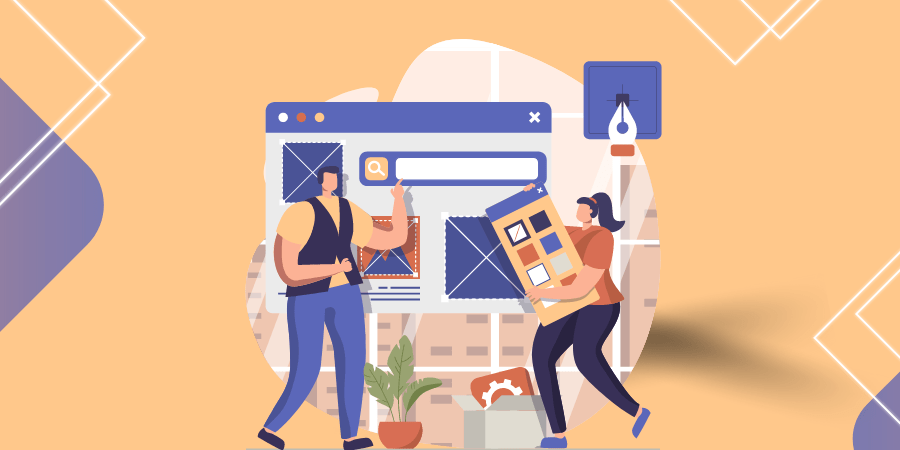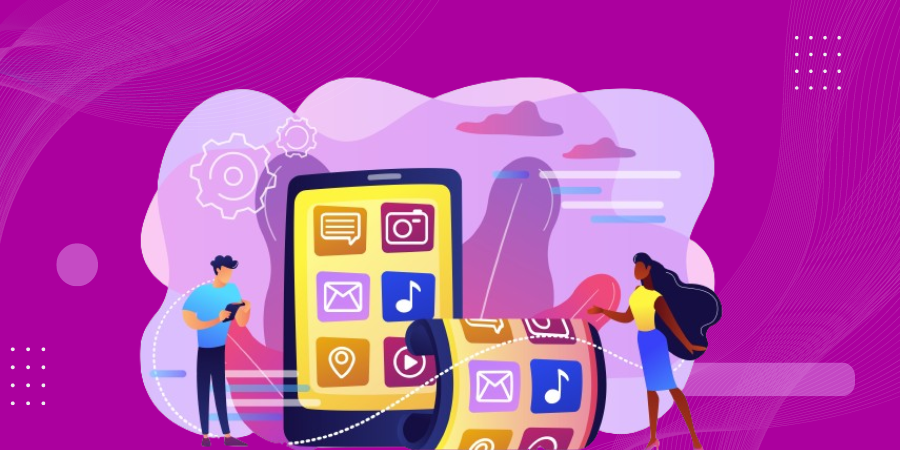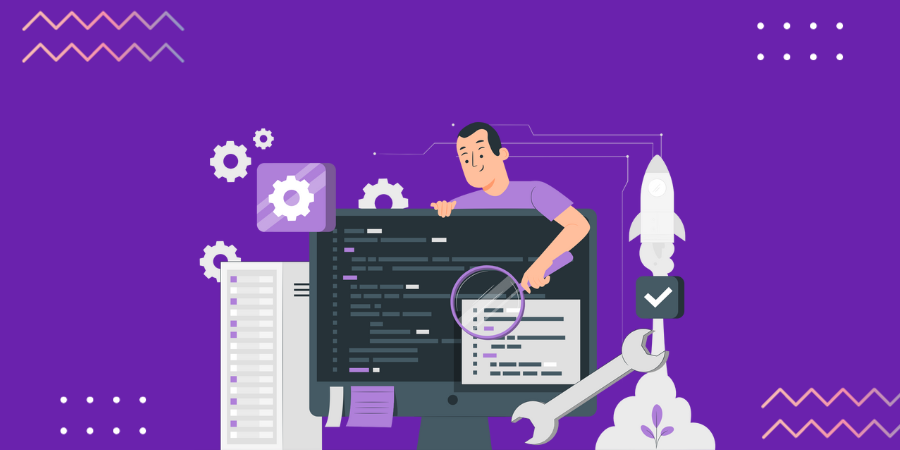Developing and maintaining solid connections with consumers is crucial in today’s fast-paced, customer-driven business environment. A CRM system is useful for managing interactions with customers. The ability to efficiently manage relationships with consumers, streamline operations, and propel expansion are just some of the many benefits of implementing a customer relationship management system. A CRM system enables a single repository of customer information, which in turn facilitates better communication and the delivery of more tailored services.
To help your company thrive in today’s competitive economy, it requires a customer relationship management system, and we’ll go through what it is and why you need one in this article. Whether you’re running a small business or a large enterprise, knowing how a customer relationship management system will affect your bottom line is critical to your organization’s long-term success.
Let’s get started.
What is a CRM System?
For enterprises, “customer relationship management” (CRM) software is an important tool for monitoring and enhancing client interactions. A customer relationship management system (CRM) can help you keep track of customer information including user activity, customer tenure, purchase history, and sales interactions, all of which can be used to better target advertising and provide better support to existing customers.
CRM is a combination of tools, technologies, and practices used to assist sales and marketing professionals to understand clients better. Using data gathered from your company’s website, social media accounts, and email marketing campaigns, CRM software can automatically send a follow-up email to a prospect or customer who has shown interest in your products or services or notify a salesperson to contact them directly.
Benefits of Using a CRM System
For companies of all sizes, customer relationship management (CRM) software has rapidly become an indispensable resource. CRM software has several uses for businesses, from contact management to the automation of routine operations. With a predicted 14.27% CAGR between 2020 and 2027, the market for customer relationship management software is set to become one of the fastest-growing industries in the coming years as a direct result of rising consumer demand for improved customer service, automated engagement, and nuanced customer experiences. The uses for customer relationship management solutions are numerous, and the benefits they bring to businesses are even more so. The following are the most significant gains that can result from implementing a CRM.
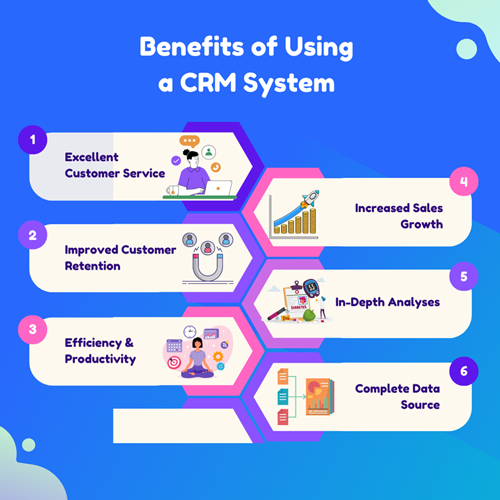
1. Excellent Customer Service
Modern CRM software has various features, but its major benefit is improving business-customer connections. A CRM organizes all of your contacts and stores critical client data like demographics, purchase history, and previous conversations across all channels for easy access by anybody in your firm.
2. Increased Sales Growth
An improved sales process, complete with a functioning sales funnel, automated routine operations, and comprehensive sales data analysis can be achieved with the use of a customer relationship management platform. Using a customer relationship management system, you can create a standardized, repeatable, and adaptable sales procedure for your team to follow at all times.
3. Improved Customer Retention
It is important to work hard to keep your customers once you’ve won them over through lead generation and conversion. Reduce the risks associated with revenue and cash flow erosion caused by client churn by using the insights gained from your customer relationship management system.
4. In-Depth Analyses
Possessing a plethora of client information is useful, but understanding and acting upon that information is another matter together. Data can be put into perspective with the use of the analytic tools found in most customer relationship management (CRM) software, allowing for the extraction of useful information and the creation of meaningful metrics.
5. Increased Efficiency and Productivity
Using marketing automation technology, CRM software streamlines repetitive processes like drip campaigns, allowing your staff more time to concentrate on tasks that can only be done by humans, like content creation. It can also guarantee that nothing gets overlooked.
6. Complete Data Source
CRM software also centralizes customer data, making it easy for company employees to access. This makes it easier for a sales rep to see a customer’s product preferences. The CRM will record customer interactions, which can inform future marketing and sales pitches. This enhances the customer’s experience better and saves your personnel time.
Features of a CRM
Customer relationship management (CRM) solutions can do much more than organize contacts and act as a digital Rolodex. With the right features, CRM software can also help you boost sales by keeping an eye on customers, from nurturing leads to closing the sale and maintaining customer loyalty. It can also save you tons of time and money through sales force automation. Here are essential features to look for in CRM software.
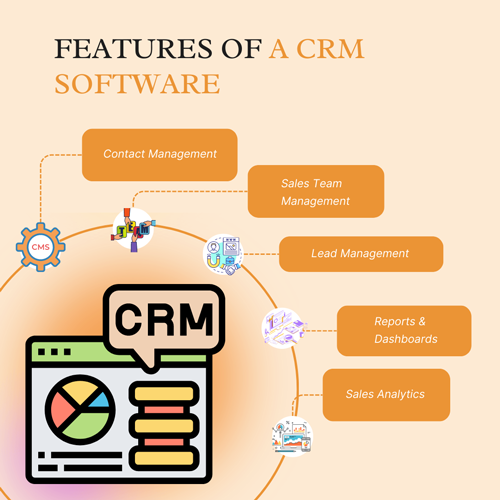
1. Contact Management
CRM contact management, often known as customer management software, is essential. It organizes connections into groups for better service. This CRM feature lets you collect customer data and improve product launch marketing. It personalizes consumer interactions, making them feel valued. Customer pleasure depends on this.
2. Sales Team Management
An elementary function of customer relationship management software is the ability to put a numerical value on the opportunities your sales team has with customers. Lead scoring is a tool for determining which leads have the highest potential to become paying clients. As a result, your sales and marketing departments will be more streamlined, productive, and effective.
3. High-Quality Lead Management
Managing leads is an essential component of any customer relationship management system. Using demographic and psychographic criteria, this technology helps businesses zero in on the best leads for further engagement. Just like lead scoring, it helps your sales staff zero in on the best leads at the right moment, which boosts both efficiency and output.
4. Reports and Dashboards
Business intelligence, reporting, and dashboards are now CRM components. Custom reports and dashboards make statistics visually appealing. They provide real-time data updates and a platform that can be accessed from multiple portals, making it easier for a variety of staff to use. These reports help management make data-driven decisions, making CRM BI an investment in your business’s future.
5. Sales Analytics
When it comes to reporting, one of a CRM’s most useful functions is sales analytics. By examining the cold, hard numbers of previous sales campaigns, users can improve their future efforts. Customer relationship management software allows you to collect and analyze data from various sources, including social media, surveys, and website traffic.
Examples of Different Types of CRMs
There are four main types of CRM systems: operational, analytical, collaborative, and strategic. Each is designed to meet a specific business goal. Many businesses use multiple CRM systems or develop a custom CRM solution that combines elements of each system. Here’s how these four CRM systems differ:
1. Operational CRM Systems
The primary goal of operational customer relationship management systems is to facilitate the actualization of sales, marketing, and customer service activities. They facilitate the management and standardization of your business’s numerous consumer touchpoints. This sort of operational CRM aims to boost customer acquisition and retention by enhancing lead generation, lead nurturing, customer conversion, and customer retention via consistent marketing communication and excellent service. Companies of various sizes make use of CRM systems, and many of them provide time-saving CRM automation such as:
- Marketing Automation
- Sales Automation
- Customer service automation
2. Analytical CRM Systems
An analytical CRM system lets you understand how leads progress through your sales funnel, while an operational CRM system helps you generate those leads in the first place. Analytical customer relationship management (CRM) systems collect, store, and analyze customer data to provide insights into how customers interact with your business, which in turn allows you to evaluate the efficacy of your marketing, sales, and customer service efforts and adjust your approach accordingly.
You may, for instance, compile data on the last six advertising efforts, examine the results, and then base your own initiatives on the strategies used by the most successful one. You can take advantage of the skills of top performers and pinpoint areas for improvement with the help of analytical CRM, which generates statistics on metrics like sales volume and customer satisfaction.
3. Collaborative CRM Systems
In a large business, sales, marketing, and customer support teams frequently collaborate on client accounts. The main goal of a collaborative CRM is to improve customer experience and streamline business processes by facilitating communication between departments. Collaborative CRM is particularly popular with large business companies with large customer bases in which multiple people service individual client accounts. Here’s an example of how communication between departments might play out over a customer life cycle:
- An event-based salesperson adds a new lead to the CRM.
- A marketer adds the fresh lead to an automated campaign.
- Your sales team may access the customer’s whole history with your organization, from the event to marketing materials, when they follow up.
- When a new customer buys, customer service calls to thank them.
4. Strategic CRM Systems
Strategic CRM is sometimes lumped in with collaborative CRM and provides many of the same features. The difference is that while collaborative CRM focuses on immediate improvements, strategic CRM concentrates on long-term customer engagement. Their main goal is to support customer retention and increase customer loyalty. Strategic CRM collects information about customer needs and priorities to provide value to your client base.
How to Set Up Use the CRM for Your Business
The implementation and use of a CRM system in your business can significantly improve the quality of your interactions with customers and your business’s overall productivity. You can properly set up and operate a customer relationship management system by following these simple steps:
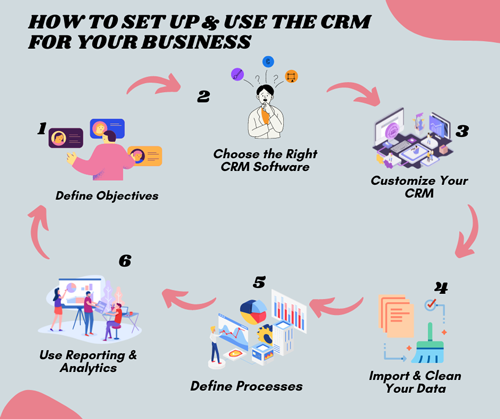
1. Define Objectives
To begin, you should determine the exact goals that you have for deploying a CRM. Increasing customer happiness, optimizing sales processes, boosting marketing efforts, and managing customer assistance are all examples of things that could fall under this category.
2. Choose the Right CRM Software
Conduct research to identify a customer relationship management (CRM) program that meets the requirements of your company while remaining within your financial means. Think about the features it offers, how easily it can be used, how well it integrates with other systems, and how good the customer service is.
3. Customize Your CRM
Customize the CRM software so that it meets the specific needs of your business. Create data fields that match with the information that you require about your customers, such as contact information, a history of their purchases, interactions, and any other pertinent data points. Set up your customer relationship management system so that it aligns with the stages of your sales pipeline or the workflows of your customer support.
4. Import Clean Your Data
Move any previously collected data about customers into the CRM system. Eliminate duplication, standardize file formats, and validate information to make sure all of the data is correct. This step is essential in order to keep a customer database that is accurate and well-maintained.
5. Define Processes
When it comes to using CRM, make sure your team has a set of clear instructions and procedures to follow. Define the processes that should be followed for entering, updating, and managing customer data. In order to expedite processes like the assignment of leads, follow-ups, and the routing of customer support tickets, workflows, and automation rules should be established.
6. Use Reporting Analytics
Use the reporting and analytics components of your CRM to acquire insights into the actions of your sales team, marketing department, and customer support department. Improve your company processes by keeping an eye on key performance indicators (KPIs), keeping track of your progress, and basing choices on the data you collect.
The Bottom Line
A Customer Relationship Management system is an important tool for businesses that want to improve their interactions with customers and make their business run more smoothly. A CRM system helps businesses offer personalized experiences, improve customer satisfaction, and drive growth by putting all customer data in one place and automating processes. Implementing a CRM system can be difficult, so it’s best to talk to a software development company that specializes in CRM solutions. Experts can evaluate the requirements of your business, tailor a CRM solution to meet your objectives, and keep your system running smoothly. With the help of professionals, you can get the most out of a CRM system and set yourself up for long-term success in today’s tough business world.