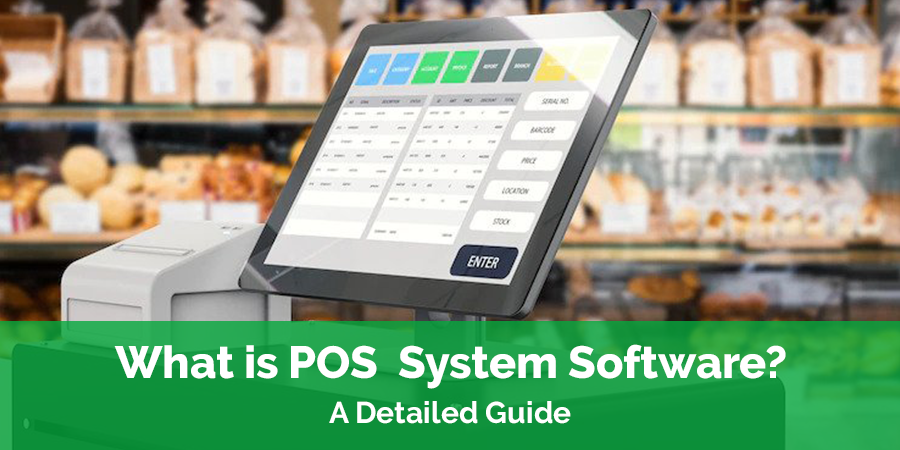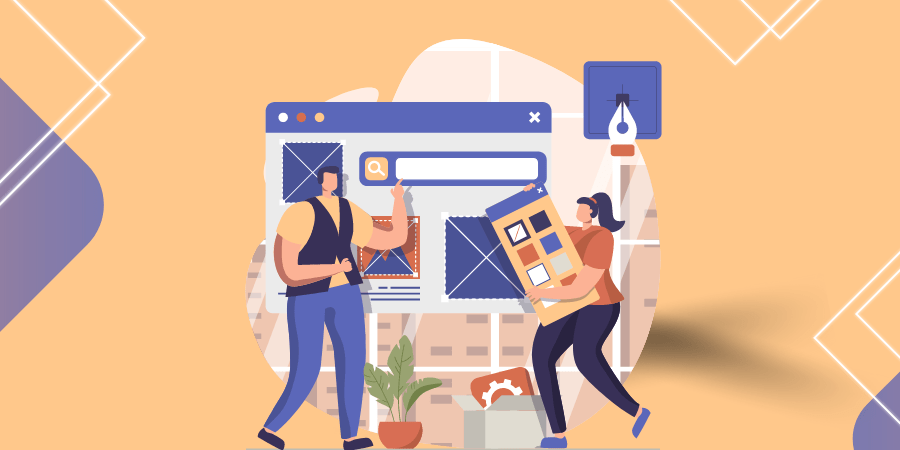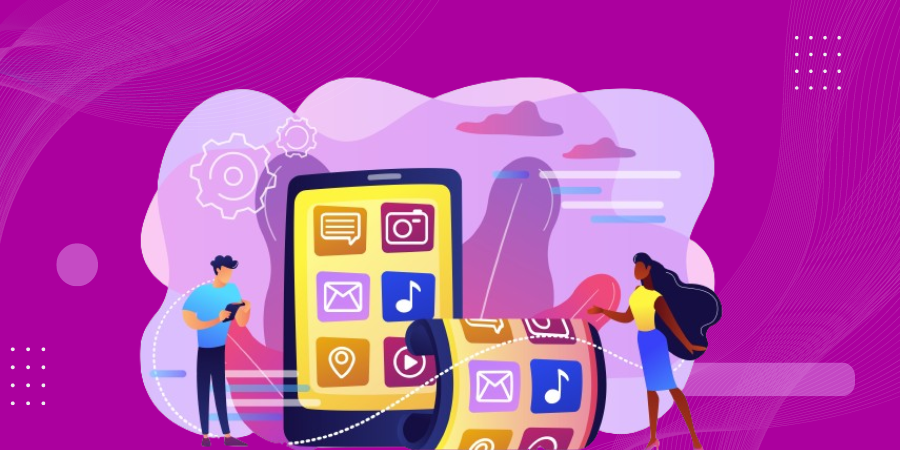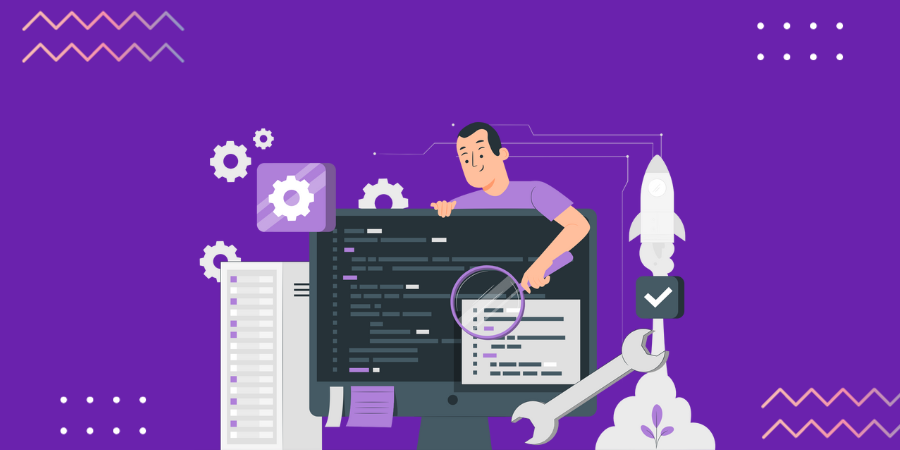If you are a business owner, you might have heard about the POS (Point of sale) systems. But if not, and seeking to know what is POS system software, its advantages and its different types? You need to stay tuned with this post. POS systems are vital to running a successful business today as they help you accept and process various payment methods securely and quickly. Today around 68% of the companies rely on the point of sale systems to hold new sales at the checkout counter.
As per the Grand View Research report POS terminal market report, the market size of the global point of sale terminals will reach $130.91 by 2028, with mPOS (Mobile POS) and contactless terminals in high demand because of the pandemic of Covid19.
POS is an automated sales software in which the cashiers input the products, conduct the financial transaction, and tally the costs. It has brought a great evolution over the cash register and the old ways of selling.
But this is not it, POS is so much more than that. With advanced POS software, you can automatically create order lists, track your inventory, and know all about your customer and therefore your business. They can help with every aspect of your business, including:
- Inventory
- Invoicing
- Reporting
- Accounting
There are so many options out there but knowing how to choose a POS system can be difficult. But with this guide, you’ll get to know everything about POS, their different types, and how they are booming in the market. Let’s take a look.
A Quick Overview of POS System
The Point of Sale implies where sales are made. Anciently, this would be a cash register but these days it is no longer stationary. Instead, they are mobile, cloud-based networks with comprehensive business functions. POS is made up of hardware and software tools that you use to facilitate a sale in your business.
It is the checkout process where you checkout customers, take payments and complete transactions. The latest point of sale software goes beyond credit card processing to help retailers and restaurants incorporate mobile POS features and contactless payment options, integration capabilities, eCommerce, and more.
The software capabilities of a POS system rely on the particular system you choose to invest in. The amount of hardware the point of sale system includes is also different from system to system, but most at least include a terminal screen, cash register, credit card reader, barcode scanner, and receipt printer.
Although you need all these components, you’ll only find them all together in an all-in-one POS system. POS systems take advantage of current technology to make the checkout process simple and track useful points of data.
Benefits of Using POS Software

The POS system is a popular tool for brick and businesses as they have provided ease to business owners by eliminating old cash registers with a more sophisticated and tech-forward approach to checking out the process.
Still for some business owners, shifting their business from using a basic cash register to using a POS system is a doubting task. To help them out, let’s take a deeper look at the key benefits of the POS system.
1. Improves Accuracy
The mistake of a cashier at the time of billing can easily cost a retail business as much as one-third of its profits per year. The POS system eliminates the need to manually key in items and prices as it reduces the risk of human error and provides more accuracy than a basic cash register.
2. Inventory Management
POS systems can also be used to manage your inventory. A quality post system will provide you with an easy way to keep track of your products sales and inform you when it’s time to order more stock for your store.
3. Simple Reporting
Reporting is one of the daunting tasks for your business. But the Point of Sale system can simplify it through reports which provide useful data in real-time. One can use this data to make an informed decision that steers you toward success.
4. Speedy Service
Convenience and speed are expected by consumers more than ever before. A POS system enables you to give it to them by facilitating quick transactions. It proves you the greatest alternative to serving your customers manually.
5. Multiple Payment Options
Modern businesses need to provide additional payment options at the checkout. Your customers will appreciate being able to use their preferred payment options like debit card, credit card, Apple pay, etc.
Different Types of Pos Software Systems
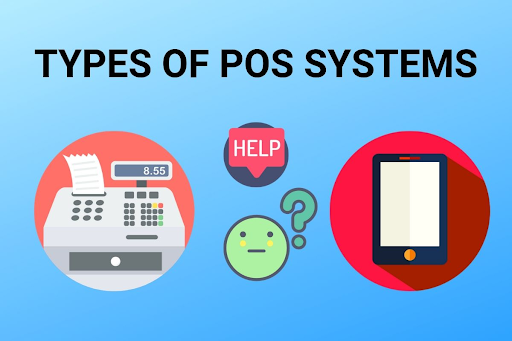
There are mainly two types of POS Systems-on-premise cloud-based.
1. On-Premise POS Systems
An -on-site terminal POS system includes the hardware and software together that you need for the point of sale. When everything is on one site, the software is installed and held on a server in your facility. It might look like a touchscreen monitor or desktop computer.
But once you invest in an on-premise POS system, the data it houses is available without ongoing data hosting fees. But on-premise POS systems have some downsides, if you want to maintain and upgrade the system you will have to pay for technical support, software license, and training fees.
On-premise POS systems also need to have the physical space necessary to store their database and architecture, and more.
2. Cloud-Based POS Systems
A Cloud-based modern POS system is installed remotely and is connected to the internet. When your data is stored remotely on a cloud-based POS system, you’ll be able to keep tabs on your business from anywhere at any time.
You can also set up your POS so it can update automatically, saving your valuable time. One of the best things about Cloud-based POS systems is, it helps you avoid technical support cost, software licensing expense, and training fees.
Other System Types
In addition to Cloud-based systems and On-premise, there are subcategories of Point Sale systems which include the following;
1. mPOS/Mobile POS
mPOS systems enable you to accept payments on a mobile device. This is the ideal POS system if you are running a food truck, home repair services, or another business that is continuously on the go.
2. Retail
Retail point of sale systems is specifically designed for retail environments. They allow you to track offer discounts, customer profiles, sell gift cards, and provide purchase orders.
3. Multichannel
Multiple Post systems can easily integrate with your website, social media, third-party marketplaces, and other channels.
Once you explore POS platforms, you’ll notice not all systems are created equally. This is why it has always been suggested to spend some time on research and consider several factors. You need to keep in mind the industry and the goals of your business. For instance, if you are running a restaurant, you’ll likely need a different POS system than a clothing boutique.
What Are the Components of Pos Software System?

POS systems are based on multiple hardware components such as:
1. POS Terminal
Number one on the list is the POS terminal, it is the central admin that controls the entire Point of sale system.
2. Barcode Scanner
As the name indicates, a barcode scanner allows you to scan barcodes and add discount codes. It is mostly used with retail POS systems and can streamline the whole checkout process.
3. CreditCard Machine
With a credit card machine, one can process any payments made by debit or credit cards.
4. Receipt Generation
Every customer has different preferences and some of the customers prefer to keep a record of their business. A POS will come with a printer that generates paper receipts but will generally provide the option to generate digital receipts.
5. Scale
A scale is one of the most crucial features if you are selling products by weight, as it provides ease to determine how much to charge customers.
Wrapping Up
Hope the above discussion will help you get the answer to What is a POS Software System? With this discussion, we can say that a robust business management solution such as a Point of a sale software system is essential for any small business owner-retail, F&B (Food and Beverage), or services. But you need to pay close attention to your needs, size of operations, and long-term aspirations.
If you are clear about what you need, it will be easy for you to get what exactly you need. Or one can also take the help of professionals like Nascenture. With over eight years of experience, we specialize in delivering custom software development solutions that fit your business needs. Our experts will guide you at each stage with adaptable software and mobile app development solutions and unlock tomorrow’s opportunities.