
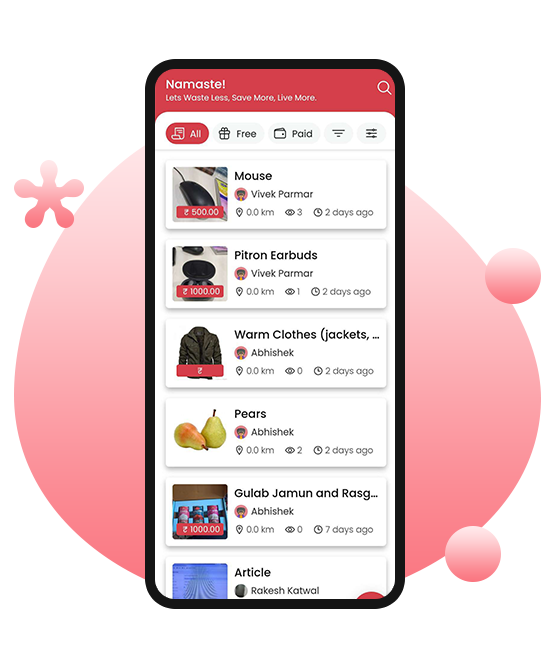
Upyogya is an app that has taken the initiative to decrease the amount of wasted food. At Upyogya, users can share or sell their surplus edible and non-edible items with others at a cost-effective price. Reducing the amount of wasted food is essential for preserving our environment and preventing further climate change. It’s a similar goal that Upyogya aims to achieve by facilitating sharing unwanted goods via the app.
It is a user-friendly application that only requires users to log in with their personal information (email or phone number) and then list the products they are willing to share with those less fortunate. The application has a responsive user interface, an easy registration process, filters, easy search options, push notification and multi-factor authentication. All of these features are designed to provide the best possible experience for the user.
Upyogya is our in-house application. Our think-tank came up with an idea for an app that assists individuals in reducing the amount of waste they produce. The team was horrified to see how much food (Packed/Unpacked) other people throw away, yet food can be repurposed in various ways or given to someone less privileged.
As a result, we got the idea to develop an application that would allow people to share their surplus food with others rather than throwing it away. Not only can they share food, but they can also share nonfood items on the app.
We aimed at developing an app that was easy to use and make it easy for the users to make a real difference. Users should be able to quickly sign-in to the app with an email address. The app should be divided into two categories (Paid and Free). The app should have a filter that lets users search for items within reach with minimal efforts.
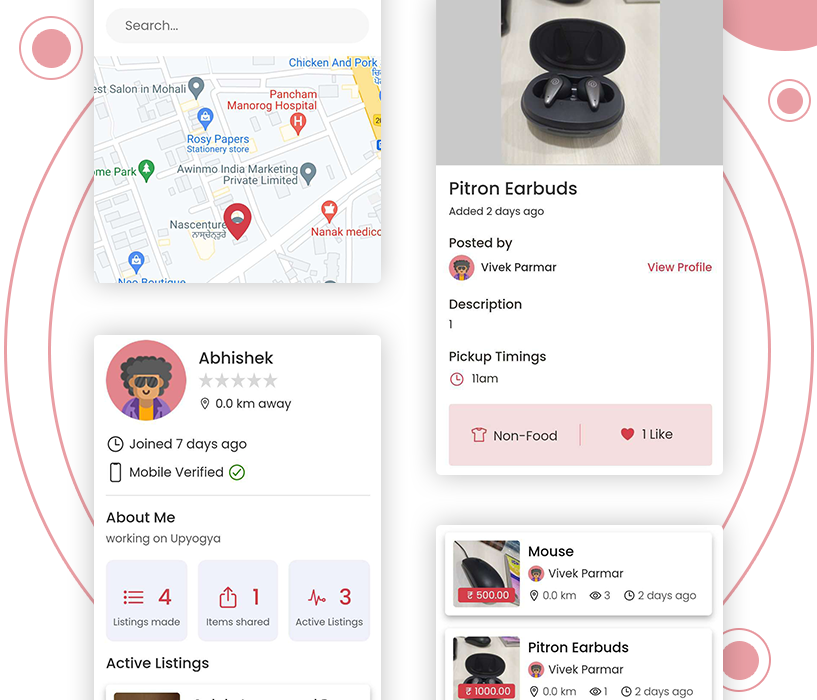
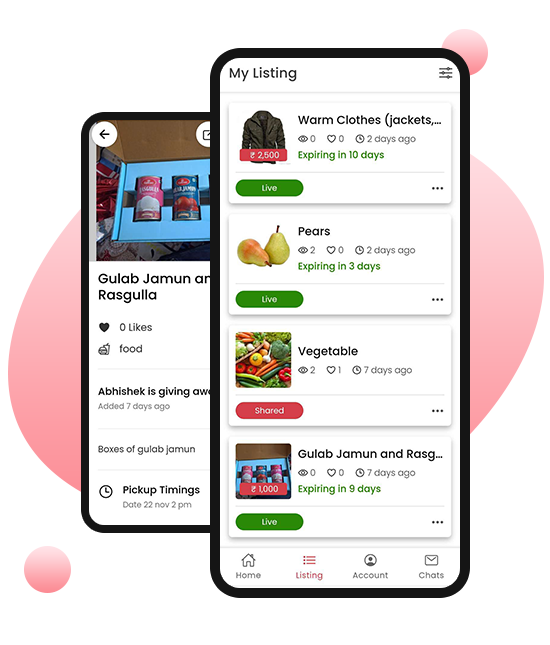
We proceeded with beginning the app implementation with a cross-platform Ionic framework to cover both Android and iOS platforms in order to provide a great user experience and significant cost savings via a shared code base. As for the backend, it was decided to use Laravel to ensure the app’s security and speed.
We utilized the Google Maps API to assist mobile users in locating item locations. Google Maps was an obvious choice because to its ability to provide users with images, street views, and directions. In addition, its data precision beats all other Map APIs.
For enhancing the look and feel of the website, we used jQuery. It helps add great-looking effects and animations on pages. Besides, its clean and beautiful syntax allows pages to load fast.
To make sure Upyogya becomes a hit among the users and to provide them all the unique data and ways to utilize the app with minimal efforts, our expert app developers built the following features into the app:
The only thing a user is required to do in order to sign up for our service is give us their email address.
To engage users, we send push notifications about newly added items, submission approval, messages received, etc.
The app will show you what’s available based on where you are. You can also manually type in a location.
This section displays the real-time data showing your daily impact on the environment and your neighbourhood!
User ratings matter. Thus, we incorporated reviews to help users find the best items and assess user credibility before buying.
The admin can manage items, approve items, manage users, and manage listings from a central admin panel.
For account security, we use OTP. When registering or updating account information, users receive an OTP.
Users are able to quickly and easily communicate with one another within the app thanks to the messaging feature.
Simply enter what you are looking for, and the application will locate it for you. We designed it in this way.
Users can easily manage their profile. One can modify their avatar, contact information, and other details.
Filters include “Distance,” “Food,” “Non-Food,” “Free,” and “Paid.” Sorting options include “newest” and “nearest.”
User can quickly invite friends and family to become Upyogya. We’ll assist your friends download the app after sending them a link.
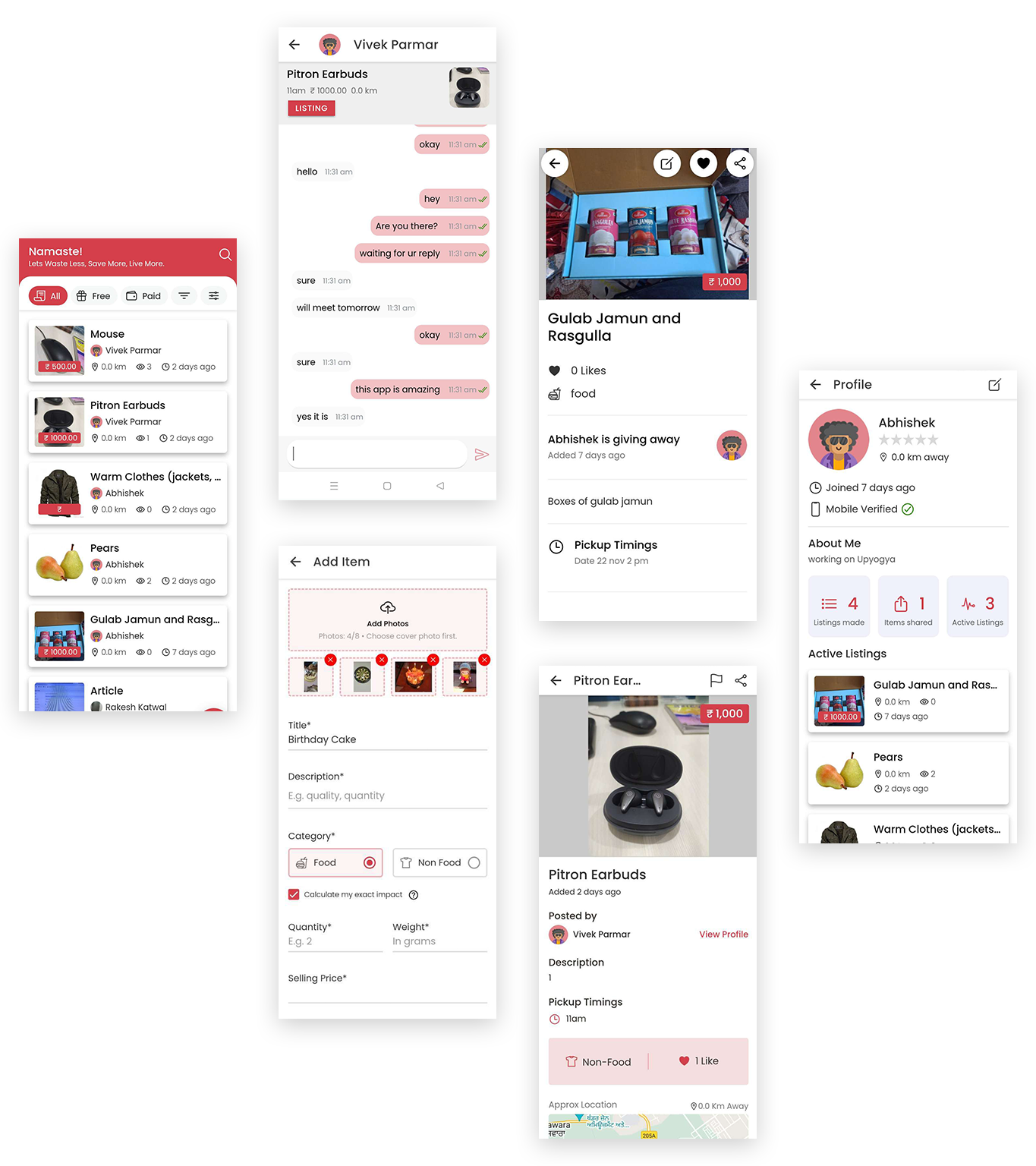
Aa
Poppins
Aa Bb Cc Dd Ee Ff Gg Hh Ii Jj Kk Ll Mm Nn Oo Pp Qq Rr Ss Tt Uu Vv Ww Xx Yy Zz
We’ve used the most up-to-date technologies to make sure that the final product is high-quality and lives up to users’ hopes for making a real difference in the environment.
Here are the technologies that were used to develop the Upyogya app: