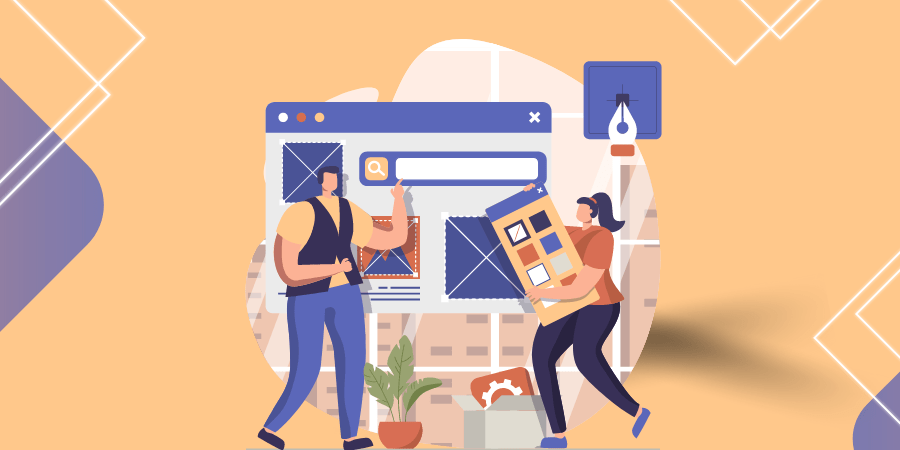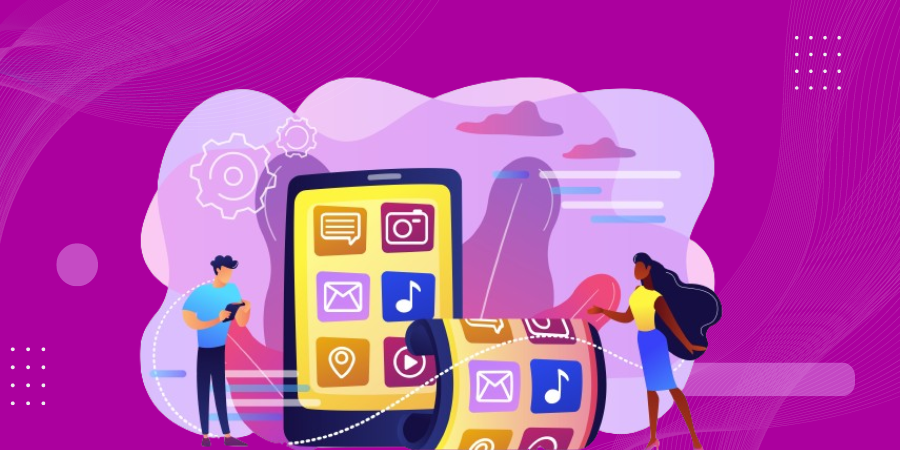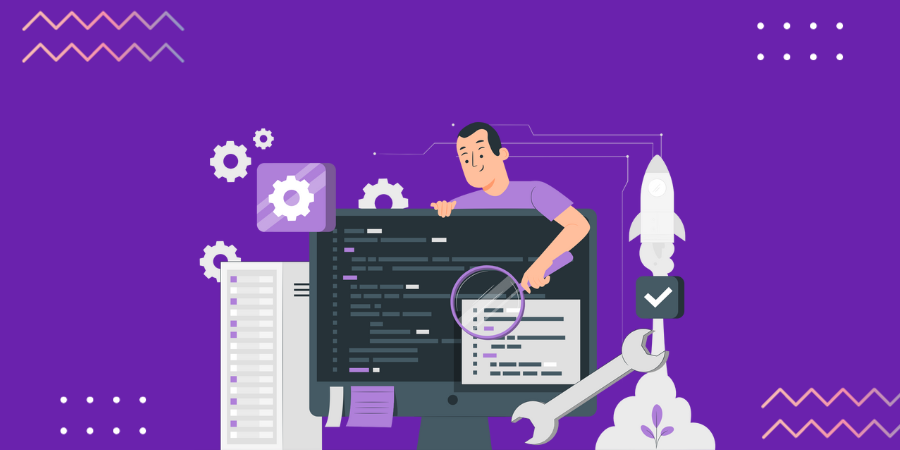One of the most significant challenges when starting a new project is deciding on a development stack. As important as it is to pick a platform where the vast majority of your audience spends their time, that platform shouldn’t be too limiting for your needs. Furthering your app’s functionality will likely require you to switch to a different method of user interaction in the future. As a result, you need to ensure that the initial stack you build is adaptable enough to meet the needs of future expansion.
React Native for the Web is a good example of a flexible technology because it allows programmers to implement React Native components and APIs in web applications. React Native is currently one of the most popular solutions for producing cross-platform mobile applications. And there are many reputed mobile apps built with React Native that are gaining great popularity on search engines. In this article, we’ll explore what all the buzz is about with React Native for Web, and I’ll show you how easy it is to put together a working example.
Can React Native Be Used for the Web & Mobile?
Yes! A single React Native app written with React Native for Web can now operate natively on Android and iOS, as well as on a web browser with just the usual set of web technologies. However, the fact that React, the progenitor of React Native, was developed with the web in mind raises the question of whether or not this technology is actually required.
The truth is that the building blocks of a mobile app are very different from those of a web app. In contrast to React Native, which employs standard UI APIs like View and Text, React employs fundamental HTML5 elements like div and span to build its layout. As a result of this distinction, there are only a small handful of technologies that allow for the simultaneous creation of online and mobile apps.
The goal of the project known as React Native for the Web is to close this gap. It is designed to facilitate the development of cross-platform applications using a single React Native codebase. But how does it achieve this? Do we know?
What is React Native Web?
You can use React Native for the web with your already existing React Native apps, as well as any new apps you develop, whether they are web-only or cross-platform. The only thing you need to do is hire a React Native developer with great experience. A React Native developer can think of it as a corresponding portion between the React DOM and the React Native framework. Using this adapter, the React DOM components can use the same JavaScript code as React Native to provide a native experience in your web project.
React Native for Web provides web browser support for the original React Native components. By compiling this view into web development, React Native for Web provides a View that can be used in any web browser. This is then used by React Native on mobile to render views. However, a major problem is shown here. Unfortunately, not all native components can be made browser-compatible. Some mobile-focused features require access to APIs provided by mobile hardware but are not supported by standard web browsers.
In other words, the developer will not be able to use React Native for Web to move an app completely to the web. However, they can successfully port the vast bulk of it, which is usually sufficient.
How Does Browser-Based React Native Work?
Web applications and mobile applications are built on fundamentally distinct infrastructures. Both Windows and macOS have their own set of application programming interfaces (APIs) for doing similar tasks, such as UI rendering. Any framework designed to close this gap would essentially take the APIs from one platform and create an analogous set of functions on the other. This is exactly what React Native development for the Web achieves. You can use the equivalents of the React Native components in your web browser with the help of React Native for the Web. If you’re using a View to render views in React Native mobile, you can utilize the browser-friendly version of this View in React Native for Web, which has a way to compile this view down to a web div.
An essential point is brought up here: not all native components can be rendered browser-friendly. Some mobile-focused features rely on application programming interfaces (APIs) provided by mobile devices that cannot be accessed from within a conventional web browser. Because of this, developers can’t use React Native for Web to make a fully functional web version of an app. Though a sizable portion of it is beyond our remit, we can nevertheless port what we need.
The two frameworks, React and React Native, also differ in terms of design. There is a wide variety of CSS, Sass, CSS-in-JS, etc., that can be used for styling in React. In contrast, React Native relies entirely on CSS-in-JS for its presentational components. As could be expected, React Native for Web uses the CSS-in-JS methodology of React Native to make sure the same set of styles renders correctly on mobile and the web.
React Native for the Web: The Basics
1. Modern React
React Native on the Web is often developed using up-to-date React APIs like functional components and hooks. Being built on React DOM, React DOM applications can gradually migrate to the new framework (as accepted by giants like Flipkart and Twitter). While the endeavor will continue to evolve with React when new APIs like Concurrent Mode and Server Components are introduced, its ultimate goal is to provide wide compatibility with React alternatives.
2. Modern Web
It is the native DOM APIs that are used directly by React Native for the Web to implement a given set of features. Maintaining pace with the evolution of the Web platform is a priority for React Native for Web. Even though some projects’ APIs haven’t changed since they were created, the implementations have decreased and become quite swift by switching to new DOM APIs when they become widely adopted and available in browsers.
3. React Native Web Components
When it comes to core features, React Native for Web has you covered. View, Image, Text, TextInput, and ScrollView are the primary tools you’ll employ. Interactional tools like the sophisticated gesture responder system are fundamental. There are sample projects that you can try out and modify that are included in the documentation for each component. React Native for Web exports a large number of modules to support a wide variety of use cases. Your app’s requirements will dictate the precise number of these components it needs. Simply put, the Babel plugin will make combining the components you’re already using easier.
4. Web-based React Native Apps
The UI elements of React Native for the Web are styled with JavaScript and then translated into native CSS. This design for a styling system eliminates the need to learn a domain-specific styling language or employ supplementary tools that analyze HTML to remove unused styles, while also generating highly efficient CSS for use in production environments.
5. Expo
This means that you can leverage Expo to run React Native Web now. It’s React Native Web-compatible. Expo can be customized once it has been installed and launched. Expo also has a fantastic user experience for its browser. The concepts (React Native and React Native Web) are based on the idea that the code only needs to be written once. As a result, it’s compatible with a wide range of operating systems.
6. Development Experience
The Expo Kit has a lot of great advantages for advancement, and hot reloading is only one of them. It has been found, however, that if you come from an HTML background and have little experience with react-native, modifying styles with react-native-web can be difficult at times.
7. Navigation
The interface for react-native-web is straightforward. As one of the most popular react-native navigation libraries, react-navigation now also works with react-native on the web, all the way back to version 3.0.
8. Styling
Style-wise, a react-native-web component is indistinguishable from its native counterpart. If you require special web-based formatting, Platform can be used to generate conditional formatting.
9. Positive Community Reaction
Being a newer concept and technology, React Native Web does not yet have the same size of community as React. The bright side, though, is that you can locate a plethora of resources to help you out on the web. You can reach out to reputable companies for assistance in learning and implementing react-native-web.
10. Dependability and Originality
There has been a lot of testing done on both the unit and production levels for React Native for Web. Significant enhancements are often delivered as canary releases first to ward off regressions and solicit feedback from partners. Pull requests record changes to the compressed file size of each library module.
React Native for the Web: Who Can Use It?
React Native for the Web is an excellent choice to consider if you are interested in rapidly and painlessly converting your native application into a web application. It is also an excellent choice if the web app and the native app are going to be highly interchangeable; to put it another way, the web app has to be able to do nothing but imitate the functionality of the native app. However, if you’re looking to add capabilities that aren’t standard in mobile or native apps to your online projects, React Native for Web is not the way to go. Instead, you should look into other options.
How to Create a Web App With React Native
Let’s have a look at a basic that will walk you through the process of developing a web-friendly React Native application, seeing as how we are now well-versed in the idea of using React Native for web applications.
Initializing a React Native application on the web can be done in two different ways:
- Expo
- Create a React App
To get started on a new project, you will need to complete the following steps:
On the other hand, using the create-react-app command provides an additional option for beginning the process of developing a React Native web application. After you have finished developing your application using React Native, the next step is to get it ready for use on the web using the steps below:
// initilaize project
npx create-react-app <– app-name –>
- Next, you will need to make sure that your application is registered in the React Native registration, which can be found at https://reactnative.dev/docs/appregistry.
- From this point forward, you need to update the app component’s code in the correct steps in order to include some customized boilerplate code:
- In the final step of the app testing process, developers need to execute the command to run the code.
Work With React Native Experts to Create Your Next Project.
By now, you should have gained a clearer understanding of the capabilities of React Native for web applications, as outlined in the preceding details. Whether you’re developing for mobile, web, or any other platform, React proves to be an invaluable asset. With React, you can effortlessly create a versatile mobile app that caters to any device and target market imaginable. Moreover, the same React Native app code can be leveraged to build a React Native web app. The decision to employ React Native for your project ultimately rests with you, but it’s evident that many individuals are captivated by its vast potential. If you’re currently seeking a software firm, we encourage you to consider hiring a React Native development company to work on your next venture.